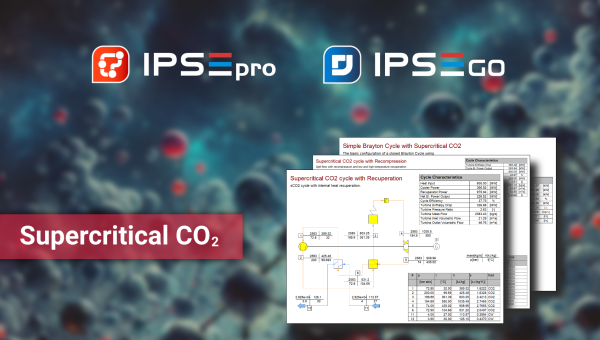IPSE GO 1.12 introduces several enhancements to improve collaboration and usability. From profile images and redesigned group pages to smarter Dataframe features and improved Datacross handling, this release focuses on making teamwork smoother and simulations clearer. It also includes important fixes and a helpful new font compatibility warning.
Outline
- User profile images
- Improved group pages
- Inserting UoM categories in dataframe cells
- Uncommon font usage notice
- Improved data-cross dragging
- Several minor bug fixes
User Profile Images
Users can now set a profile image in IPSE GO. The image is displayed next to shared projects or in groups and helps to identify the users quickly. To set a new profile image, visit the settings page and click on the current image placeholder.
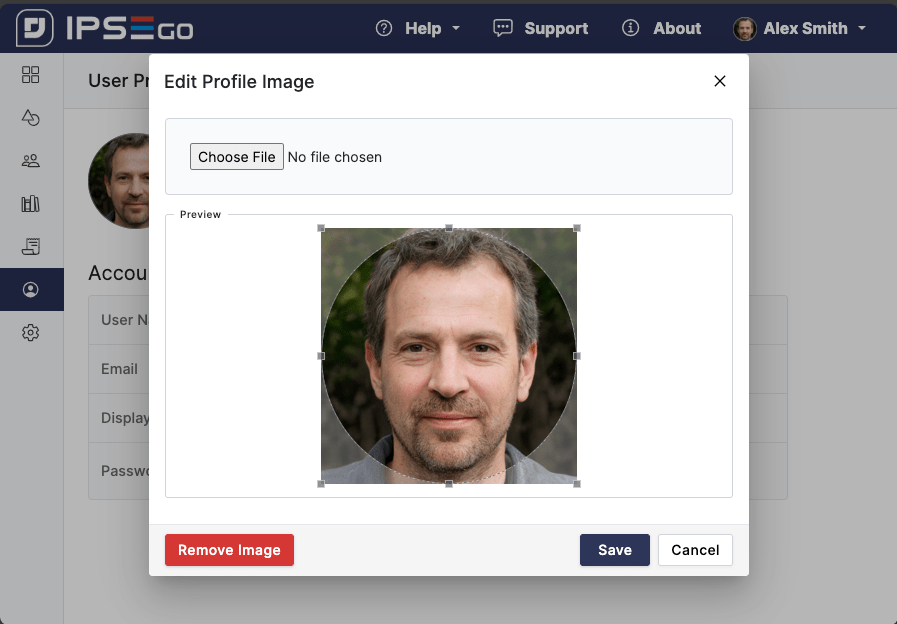
Improved Group Pages
Group pages now contain tabs that group general group information (members, project list..) and a new dedicated page for the shared group projects. Similar to the user projects page, the list of projects in a group can be sorted, providing a better overview of shared projects.
Additionally, the group overview page has received small adjustments, and group members now show their profile images if the user has set them.
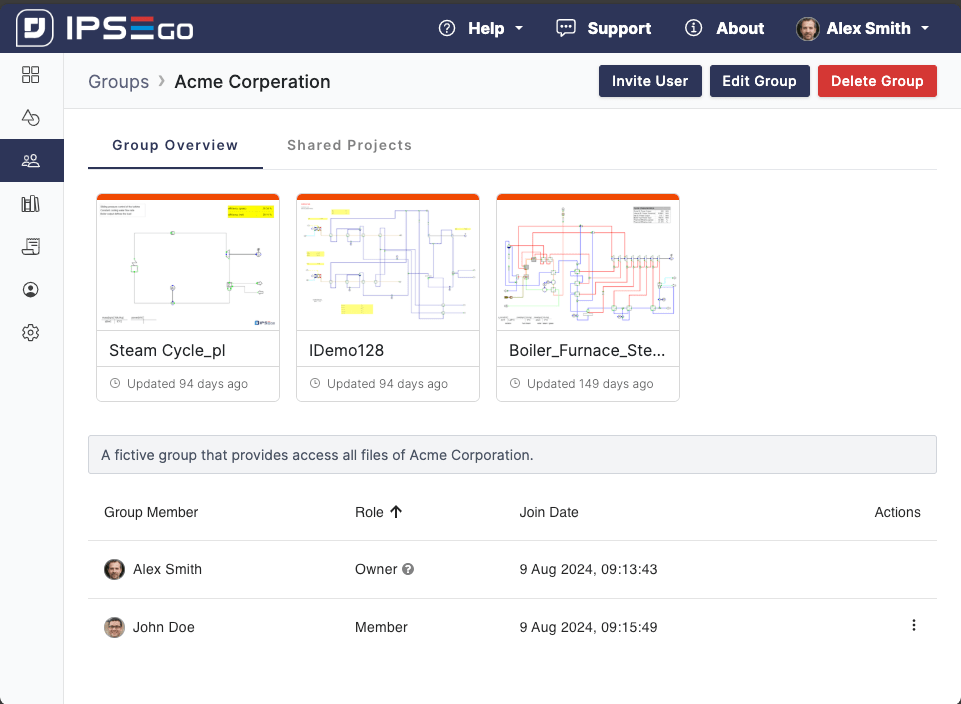
Inserting UoM Categories in Dataframe Cells
IPSE GO dataframe cells support a range of useful custom formulas that are specific to the spreadsheet usage in the application. As in IPSEpro, projects in the cloud always supported the $(unit) expression to display the name of the unit of measurement category. With version 1.12, it is now possible to add this expression via a dialog as well by clicking on the insert button next to the dataframe cell text field.
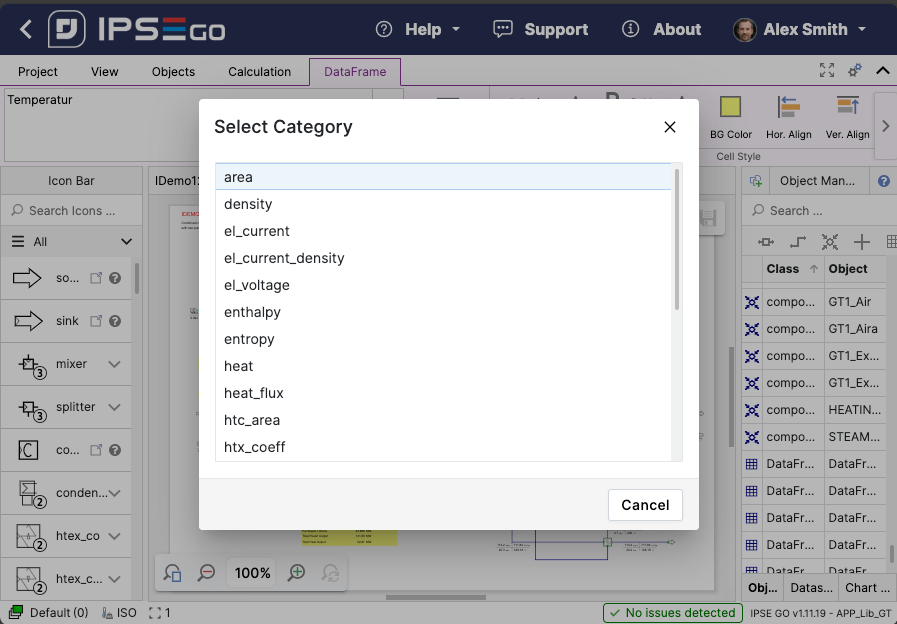
Uncommon Font Warning
A key feature of IPSE GO is to provide the flexibility of the IPSE simulation environment in the cloud, instantly allowing for sharing and collaborative work on simulation projects. Sometimes, this might cause issues with resources that are only available on certain devices. One such case is the usage of fonts that might only be installed on a few user machines. In this version, we added a warning when using a font that may not be available on other machines. It is still perfectly fine to use these, but it should be noted that other users may experience issues or see the fonts displayed differently when a project is shared across devices.
Improved Datacross Handling
When displaying results, a common task is to adjust the position of the data cross showing the value of a connection. Especially with connections that consist of multiple segments and corners, this may have led to minor inconveniences and inaccurate positioning in the past. In this version, we have adapted the algorithm to position data crosses for better editing suitability. An example is that the data cross now prioritises the current axis direction and requires bigger changes to jump to a different segment.
Bug Fixes
- Fixed issues with overflowing toolbars
- Fixed an issue when deleting highlighted objects
- Fixed the behaviour of selection when holding shift
- Fixed showing the wrong buttons on embedded charts
- Fixed misleading text in version history
- Fixed misleading translation texts
This includes all changes made in version 1.12. As always, please let us know what you think and give us your feedback for changes that should be made in the next version. For general feedback on the user experience, we’d love for you to share your thoughts through this short IPSE GO User Questionnaire.