IPSE GO 1.13 introduces a range of enhancements focused on usability, visual consistency, and performance. This update features a redesigned dataset manager, modernised system notifications, and improved handling of locked dataframes for smoother interaction in complex flowsheets. Additionally, several bugs have been resolved to ensure a more stable and reliable user experience.
Outline
- New Dataset Manager
- Improved Subscription Management
- Improved System Notifications
- Improved Handling of Locked Dataframes
- Bug fixes
New Dataset Manager
This release improves the style of the dataset manager, making it more closely resemble the original design in IPSEpro. Dataset hierarchies can now be easily expanded or hidden. With a new search bar, it is possible to find a dataset via description or ID number quickly.
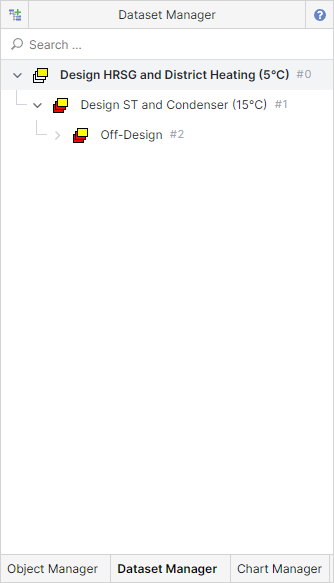
Improved Subscription Management
Version 1.13 introduces improved management of active subscriptions in your IPSE GO account. Users can now easily view their current subscription status, cancel at any time, and—if cancelled by mistake—restore their subscription to its previous active state. These enhancements make subscription handling and license management more transparent and user-friendly.
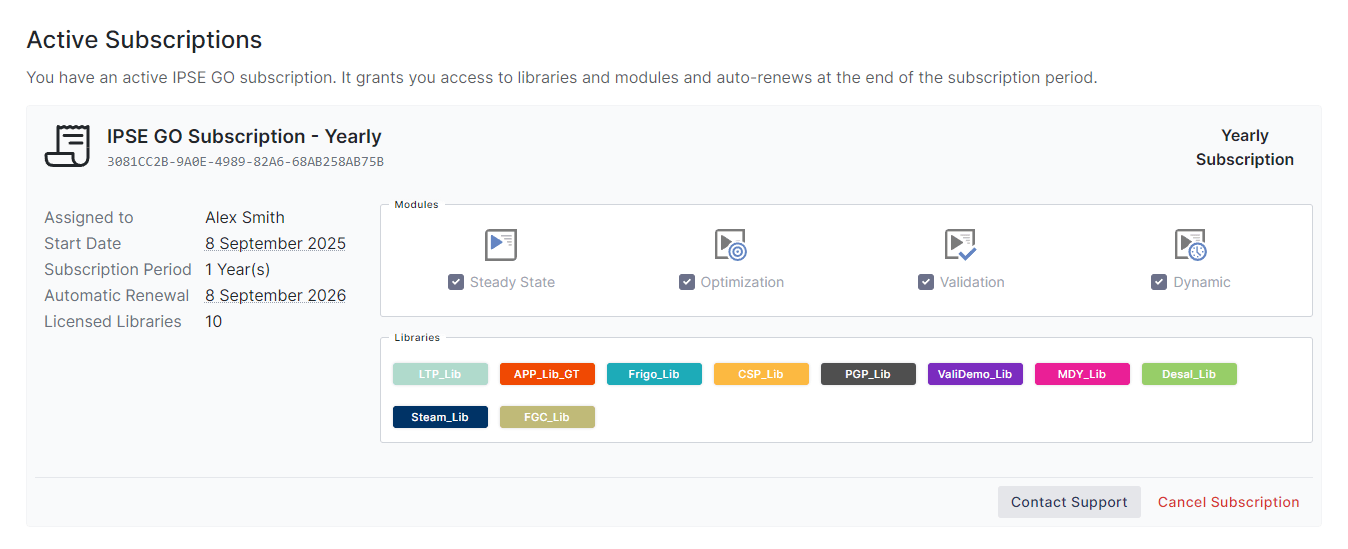
Improved System Notifications
System notifications provide feedback on specific actions performed in IPSE GO. In version 1.13, their design has been updated with a more modern and readable style. Notifications are now also shown while editing a project for actions that aren’t immediately visible to the user, such as Loading Defaults or Importing Estimates.
Customise the location of notifications in the editor through the user preferences. The Notification Filter option allows filtering of notifications by their relevance.
Improved Handling of Locked Dataframes
Some projects require background images or dataframes, but do not want to interfere with them after initial creation. IPSE GO provides a locking mechanism that prevents the user from accidentally moving or selecting the dataframe. In version 1.13, the input handling was improved. In projects that contain large dataframes in the background of a flowsheet, users should be able to interact more easily with other objects.
Bug Fixes
- Fixed a bug where user preferences could be deleted when changing new values
- Fixed a bug where context menus were not correctly closed via the Escape key
- Fixed a bug where available fonts were not listed correctly
- Fixed a bug where HTML Tags in Emails were not displayed correctly
- Fixed a bug that showed the wrong error message for a blocked user after too many failed login attempts



1_thumbnail.png)
