See what’s new in Version 1.9 of IPSE GO – Integrated Process Simulation Environment in the cloud. This release provides many long-request features including the Optimization solver, feedback on the calculation progress and password resetting for forgotten passwords. Additionally, the 2D and 3D data tables received an overhaul that provides better and easier data input, and many additional fixes shall provide a more pleasant working experience with IPSE GO.
Outline
- Optimization
- Calculation Progress
- Improved 2D and 3D Data Tables
- Additional Features
Optimization
We are excited to announce that with IPSE GO Version 1.9, the successful and much-desired Optimization solver of IPSEpro now found its way onto IPSE GO! The solver uses a sophisticated genetic algorithm that allows the minimization or maximization of a target function in the process.
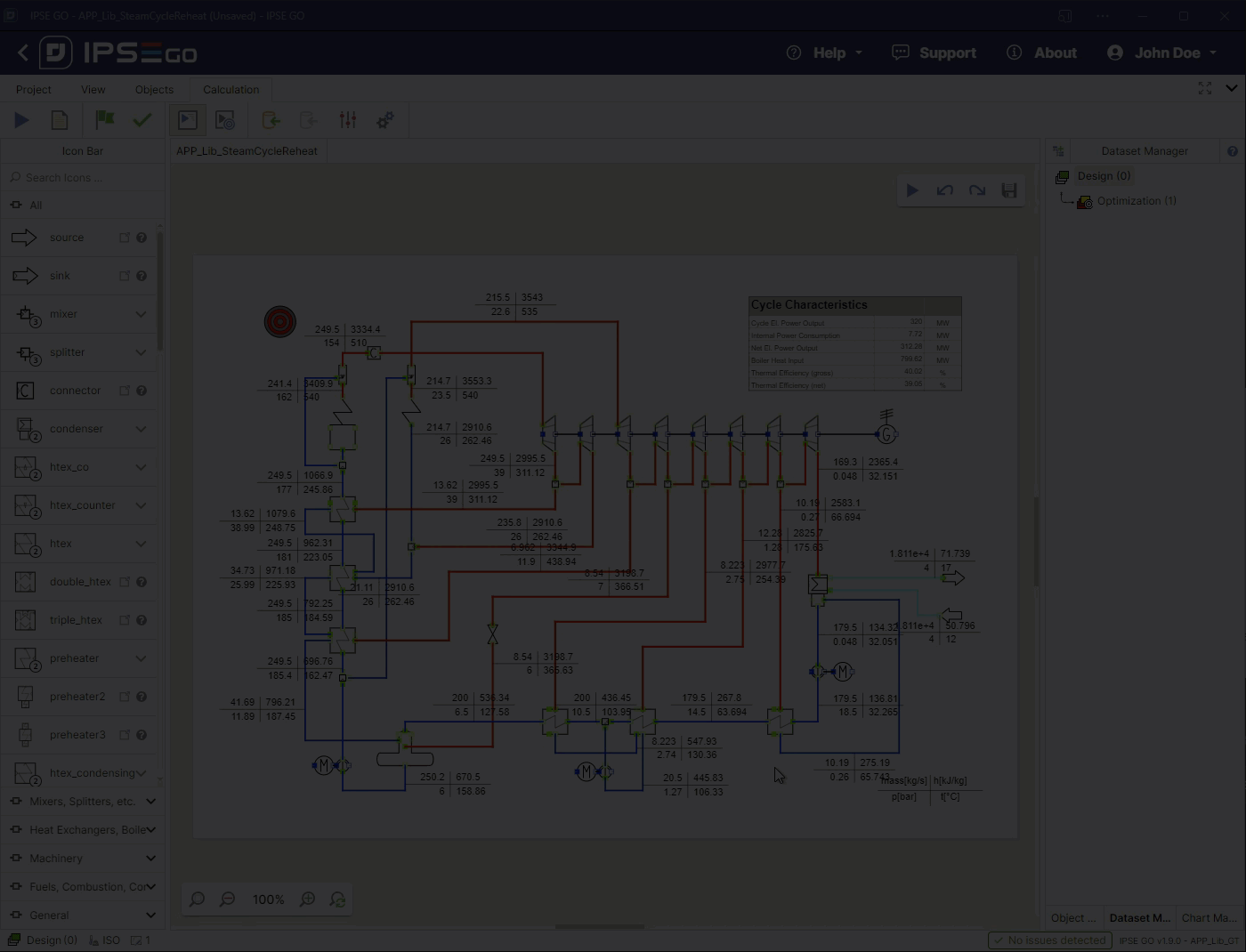
The new solver provides an efficient and well-integrated way to find and improve your process with a very flexible optimization goal. This optimization goal can be any existing variable in the process model or a free equation if more flexibility is necessary. By choosing the decision variables the system knows what parameters can be tuned to find a desired output. Additionally, IPSE GO 1.9 lets the user decide the number of generations with the parameters for the mutation & crossover rate or the population size to achieve the best results in an adequate time.
Calculation Progress
This version includes user feedback on the progress of the currently running calculation. Traditionally in steady-state calculations, this did not have a big impact on usability as calculations finished in a few seconds. With the addition of the Optimization Solver, this feature provides helpful information for longer solver runs. Additionally to the progress percentage of a calculation (i.e. visible in the status bar) the calculation progress window also shows solver-specific progress data such as the currently processed variable group for steady-state simulations.
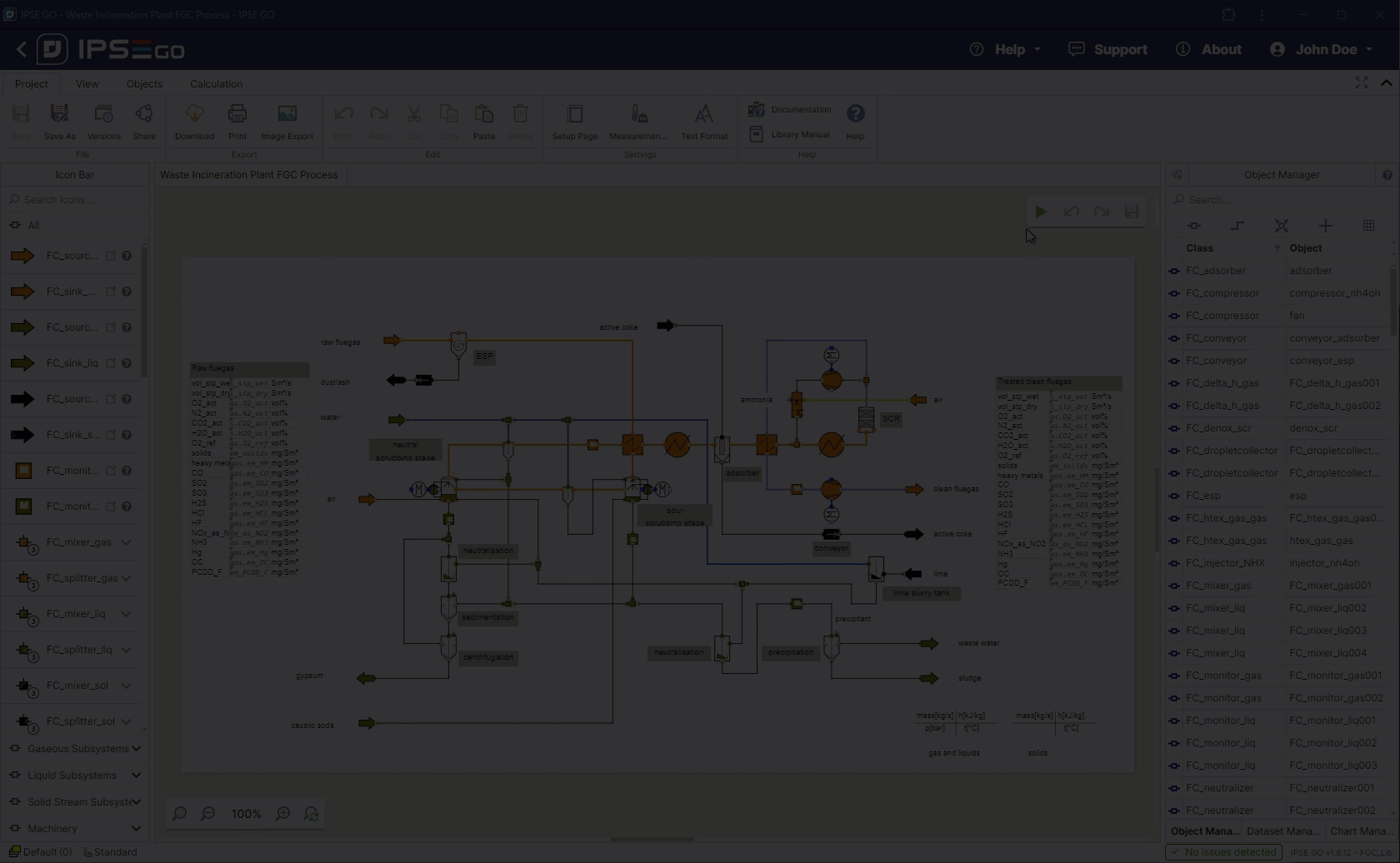
Improved 2D and 3D Data Tables
The IPSE processing environment allows users to specify different model types for project components. For convenience and easier bootstrapping many default models only require basic data as input to correctly specify the component and allow easier development. For advanced models, parameters can also be specified by data tables that represent values in either two-dimensional or three-dimensional form.
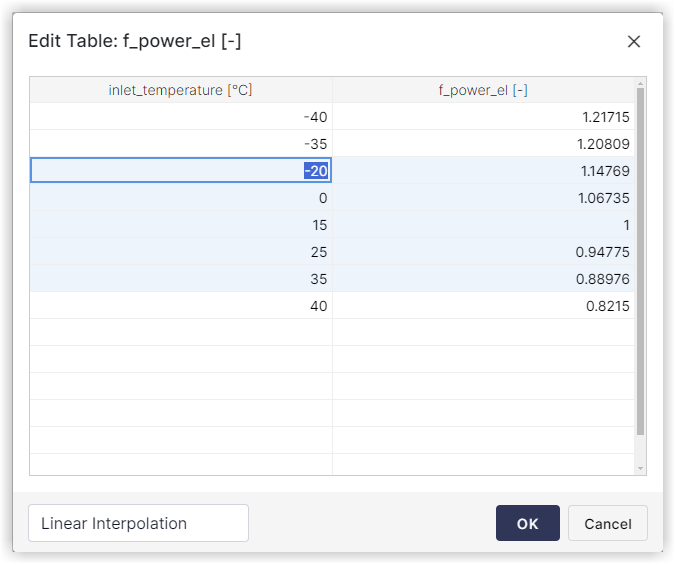
In IPSE GO Version 1.9, the input dialog for this data was improved to include common interactions such as support for editing, deleting, copying and pasting cell ranges. This feature also allows transferring from data that is stored in other programs such as Excel when specifying 2D or 3D tables.
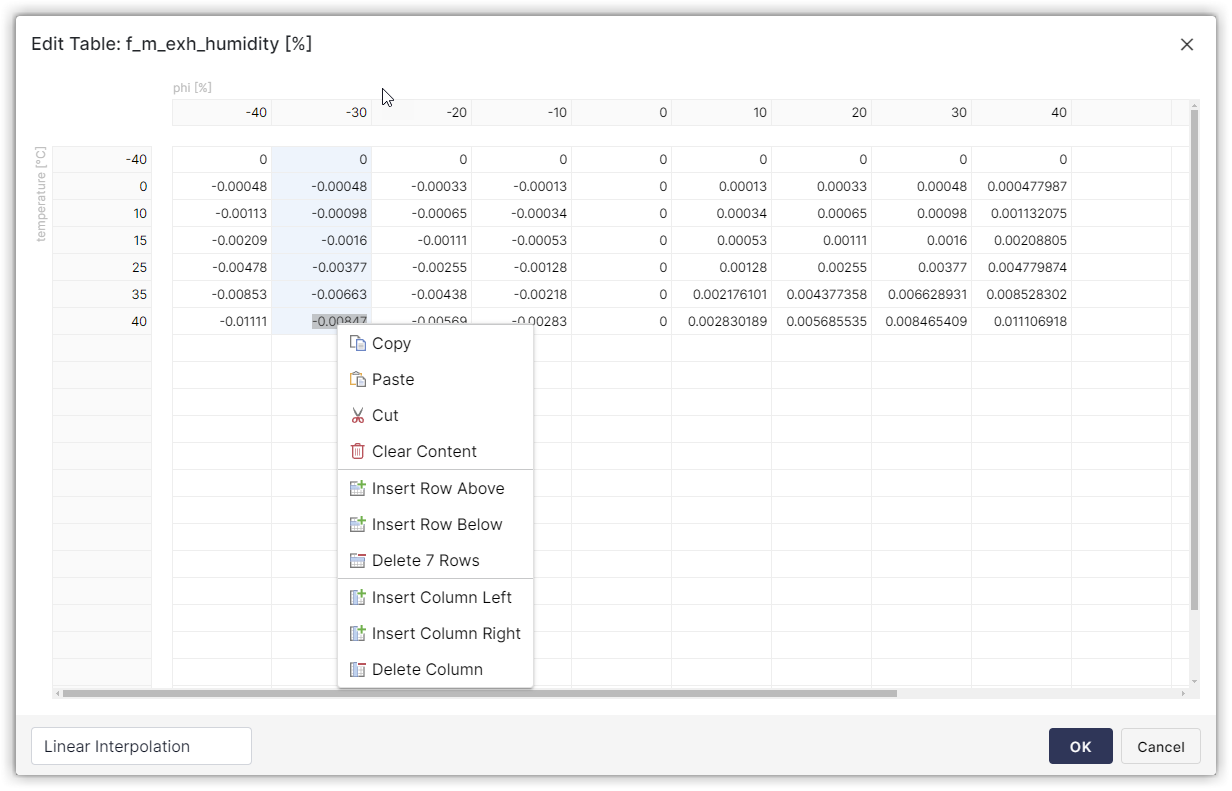
Additional Features
Additionally, version 1.9 introduces minor usability and diagnostic improvements to enhance the simulation experience. Users can now unset references directly through the updated Set Reference Dialog, offering greater flexibility in managing process models.
A streamlined password reset flow has been implemented, ensuring a more secure and user-friendly account recovery process.
Additionally, errors in Free Equations are now accurately identified and categorized as Solver Issues, with detailed notifications displayed in both the Solver interface and the Status Bar for improved troubleshooting and transparency.
Bug fixes
- Fixed a bug that caused reference names not to be included in information boxes.
- Fixed a bug that prevented pasting images on the flowsheet.
- Fixed a bug that caused performance issues on the dashboard for users with many libraries.
- Fixed a bug that caused a non-sorted listing of reference names in the data input dialog.
- Fixed a bug that allowed the creation of duplicate object names when pasting.
- Fixed a bug that prevented saving sample projects as a new user project.




1_thumbnail.png)