Have you ever wondered what sets our flagship products, IPSEpro and IPSE GO, apart? Let's dive in and explore the key differences between the two products.
First of all, IPSE GO and IPSEpro share the modelling concept, the calculation engine and also the ready-to-use available model libraries. Project files can also be exchanged between IPSE GO and IPSEpro. Ready-to-use solutions are available for a wide range of applications including:
- Thermal Power
- Geothermal Energy
- Concentrating Solar Power
- Desalination
- Refrigeration
- Flue Gas Cleaning
- Biomass Gasification
Click here to see the full list of supported model libraries or learn how to create your own.
IPSEpro - Comprehensive Process Simulation
IPSEpro is a robust software designed for engineers who require precise calculations and in-depth process simulations. IPSEpro is available as a desktop program that can be installed locally. It helps you create accurate heat balances and analyze complex processes. It accommodates various extension modules for additional applications, making it an ideal fit for the entire lifecycle of process plants.
With IPSEpro, you can also modify the existing model libraries and create new ones using IPSEpro's Model Development Kit MDK.
IPSE GO - Flexible Process Simulation Online
IPSE GO is a cloud-native online solution tailored for engineers seeking easy access to process simulation. You can access it via any modern web browser without the need for a local installation. With an intuitive interface, it is suitable for beginners and experienced simulation engineers. IPSE GO finds usage in various industries such as power plants, desalination, refrigeration, and paper processing. It offers rapid and accurate simulations, thus allowing an efficient workflow.
Product Comparision
Projects created with IPSEpro and IPSE GO are compatible and both products provide backwards compatibility for many years. Which product to choose relies mainly on the use case of the project and the accessibility requirements. Currently, only IPSEpro allows the creation of custom model libraries. To see a list of all available model libraries in IPSE GO, visit the model libraries overview page.
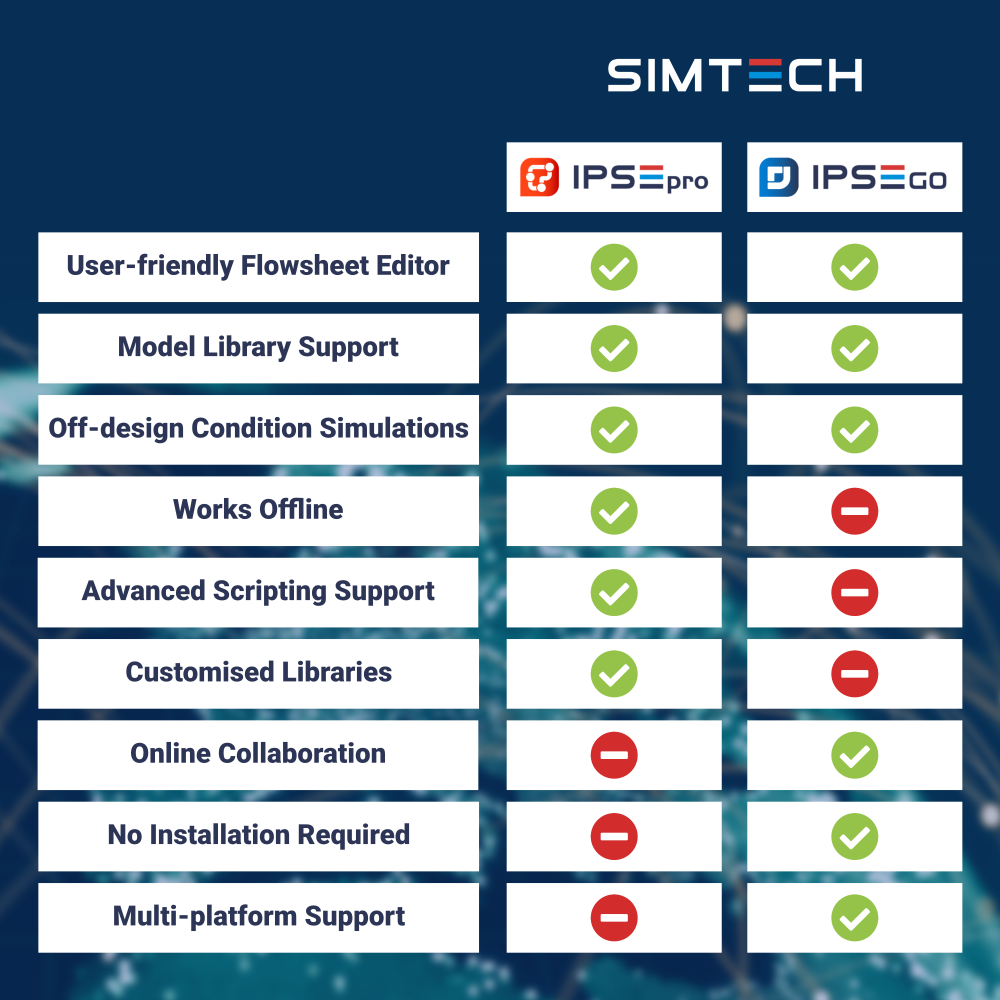
To see a detailed comparison between the two products take a look at https://about.ipsego.app/products.




1_thumbnail.png)